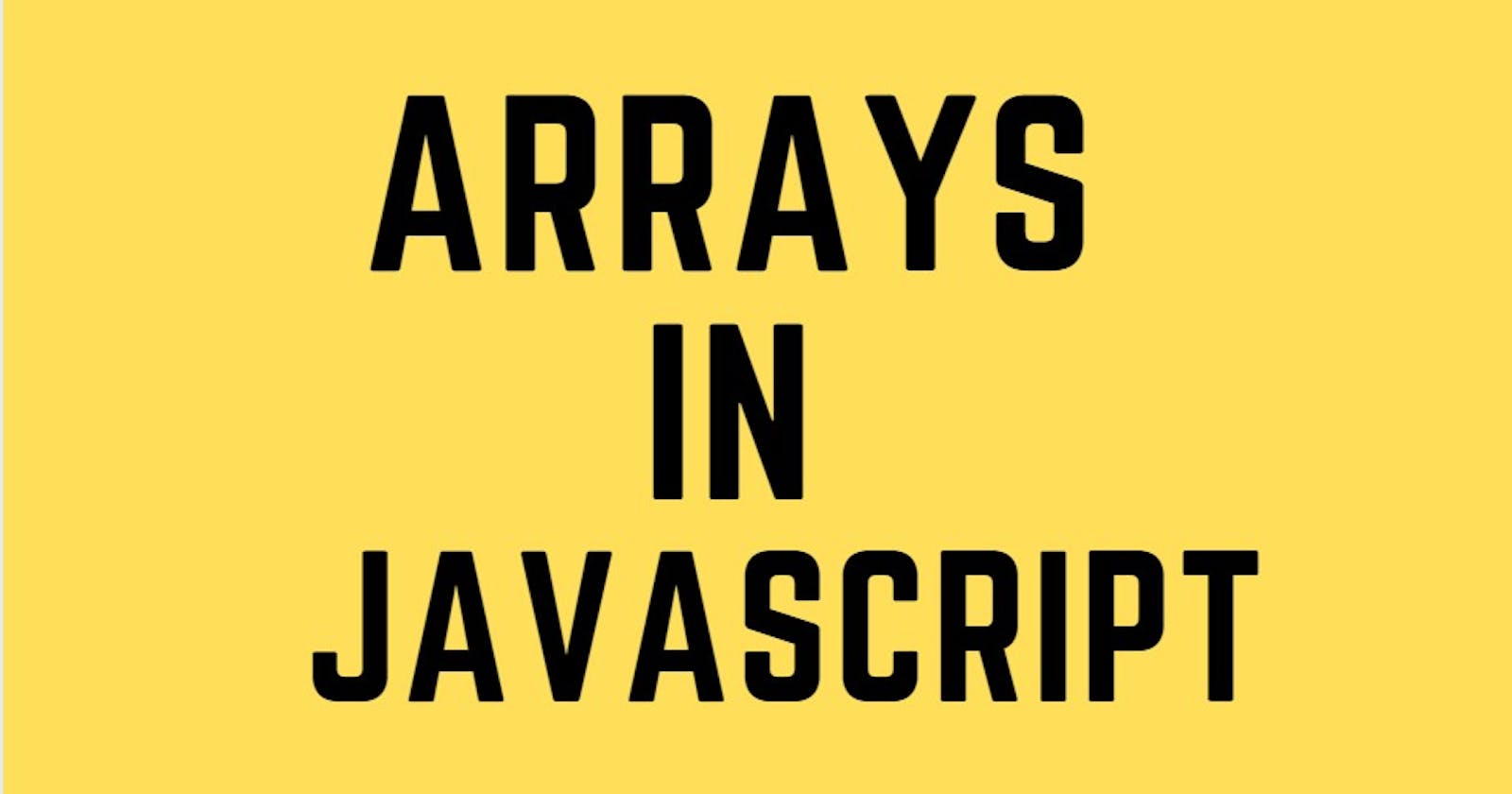Welcome back developers , If you are someone who just started programming then this is a must read blog for you.
In this blog , we will be covering Arrays.
What is an Array ?
Array is a datastructure which is used to store multiple values in a single variable. (i.e : we can store more than one value at a time)
Consider a case , where you are supposed get all students name of a department. In this case you can't create a separate variable for storing each student name.
But what if you can create a variable of dept_name and have all the students name belonging to that department. Sounds cool right , this is the concept of arrays.
Syntax
//Declaring an array
const array_name = [ ];
//Declaring an array with values
const array_name = [ value1 , value2 , ... ];
Eg :
//Declaring an array or Creating an empty array
const arr = [];
//Creating an array with values
const numbers = [ 1 , 2 , 3 , 4 , 5];
//Creating array for storing students name of CSE Department
const cse = ["Akash" , "Arjunan" , "Deeraj" , "Arun" , "Anandh"];
Unlike C , C++ languages Javascript arrays can store values of different datatypes in a single array.
const mixDatatypes = [ "String" , 3 , 4.00 ];
Accessing the array elements
The values of a array can be accessed using index. The index of an array starts from 0 to length of the array - 1.
ie: If you wanna access the first element of the array , then you need to mention the index value as 0
Syntax
array_name[index]
const arr = [ 1 , 2 , 3 , 4 , 5];
output
arr[0] => 1
arr[4] => 5
If you use a invalid index it would return undefined.
What if you do know the size of the array ?
Array has a property which would return the length of the array
ie. array_name.length
arr.length => 5
Methods
1. push
This method is used to add elements into the array . It adds the elements at the end of the array.
const arr = []
for(var i = 1 ; i<=5 ; i++)
arr.push(i);
console.log(arr); // [ 1 , 2 , 3 , 4 , 5 ]
2. pop
This method is used to remove elements from the end of the array.
arr.pop(); // 5 is removed
console.log(arr); // [ 1 , 2 , 3 , 4 ]
3. unshift
This method is used to add elements in the beginning of the array.
arr.unshift(0);
console.log(arr); //[0 , 1 , 2 , 3 , 4 ]
4. shift
This is method is used to remove element from the beginning of the array.
arr.shift(); // 0 is removed
console.log(arr); //[ 1 , 2 , 3 , 4 ]
5. indexOf
This method returns the index(ie.position of the element) of element in the array. When there are duplicates it would return the first occuring index.
console.log(arr.indexOf(2)); // 1 ( remember array index starts from 0 )
6. splice
This method takes two arguments one is pos (ie.position of the element to be removed) and other is noOfElements from that position to be removed;
array_name.splice(pos , n);
arr.splice(2,2);
console.log(arr); // [ 1 , 2]
These are the basic array methods that are frequently used in programming.
If you wanna learn more about array methods , check this out : developer.mozilla.org/en-US/docs/Web/JavaSc..